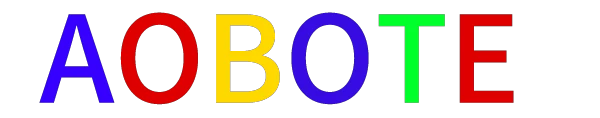Designing a kids’ playground requires creativity, safety considerations, and an understanding of what engages young minds. The use of DWG files, which are drawing files used by software like AutoCAD, is essential for architects and designers to create precise and detailed plans. Here’s an overview of the essential playground equipment that should be included in any DWG-based design to ensure it is both fun and safe for children.
1. Slides
Slides are a staple in any playground design, providing endless hours of joy and physical activity. When planning your DWG file, consider incorporating multiple slide designs such as straight, spiral, and twisty slides to cater to varying age groups and abilities. Ensure the height and angle comply with safety standards to prevent injuries.
2. Climbing Structures
Climbing structures such as jungle gyms and rock walls offer fantastic opportunities for physical development and problem-solving. In your DWG file, plan these structures to be accessible and challenging without being too daunting for younger children. Safety features like non-slip surfaces and secure grips should be clearly indicated in the design.
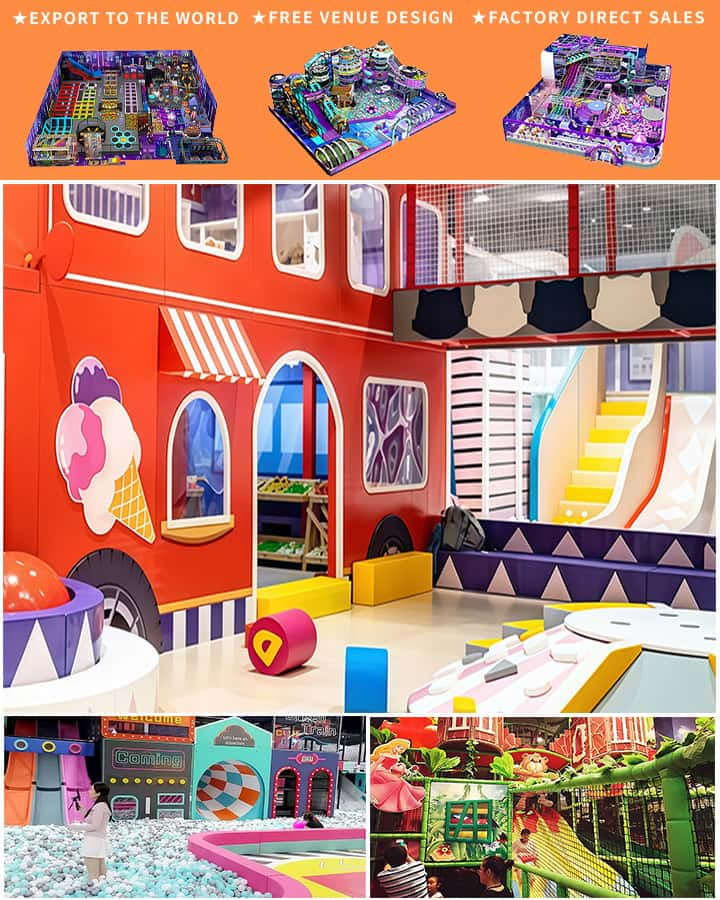
3. Swings
Swings are another classic piece of playground equipment that promotes fun and development of motor skills. Your playground design in the DWG file should include different types of swings such as traditional belt swings, bucket swings, and baby swings. Proper placement and spacing between swings are crucial to avoid collisions.
4. Sandbox
A sandbox is perfect for imaginative play and developing fine motor skills. In your design, ensure there is enough space for children to dig, build, and explore. Incorporate covers or nearby seating for comfort and supervision by adults. The edges of the sandbox should be smoothed and rounded off for added safety.
5. Seesaws
Seesaws provide a social aspect to playground fun while also encouraging balance and coordination. In your DWG design, make sure to specify the dimensions and weight limits to ensure they are appropriate for the age groups using them. Safety bars and non-slip seats add extra layers of safety.
6. Interactive Elements
Modern playgrounds often include interactive elements like musical toys, spinner bowls, and water features. These additions can make the playground more engaging and stimulate various senses. When designing these in your DWG file, think about their placement to ensure they complement rather than overwhelm the main playground area.
7. Safety Surfacing
One of the most critical aspects of playground design is ensuring the safety of children in case of falls. Your DWG file should detail the type of surfacing material used, such as rubber mats, wood chips, or poured-in-place (PIP) rubber. This information helps maintain consistent safety measures throughout the playground.
8. Accessibility Features
Inclusive playgrounds are vital in ensuring all children can enjoy playtime. In your DWG design, incorporate wheelchair-accessible paths, ramps, and adaptive equipment like sensory walls or tactile panels. Clear signage and instructions will help guide those unfamiliar with the accessible features.
Conclusion
A well-designed playground is not just about having fun; it’s about fostering physical, cognitive, and social development in a safe environment. Using DWG files allows designers to meticulously plan every aspect of the playground, ensuring it meets both functional and aesthetic requirements. By incorporating the essential playground equipment outlined above, you can create a space where children of all ages and abilities feel welcomed and excited to play. Whether you’re designing for a school, public park, or community center, a thoughtfully planned playground will leave a lasting impression of joy and adventure.